Fixing "stretched scans" Nikon Super Coolscan LS-4000 and LS-5000: optimal lens position
This issue was brought to my attention by Frank Phillips. He offers Nikon scanner repair services on e-bay (and in my opinion does a good job :)).
As Frank pointed out, some scanners produce stretched images (wrong aspect ratios).
For a while I pretty much ignored Frank's remarks, until I came across a unit with a severe stretch in the scanned images.
See the three images below, left is a normal, center is "reference", and right is overlay. You can easily see that one of the images is stretched, and is wider than the other.
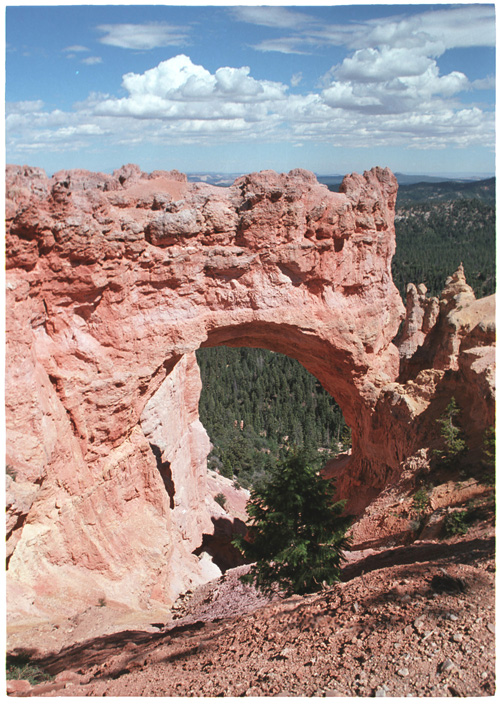 |
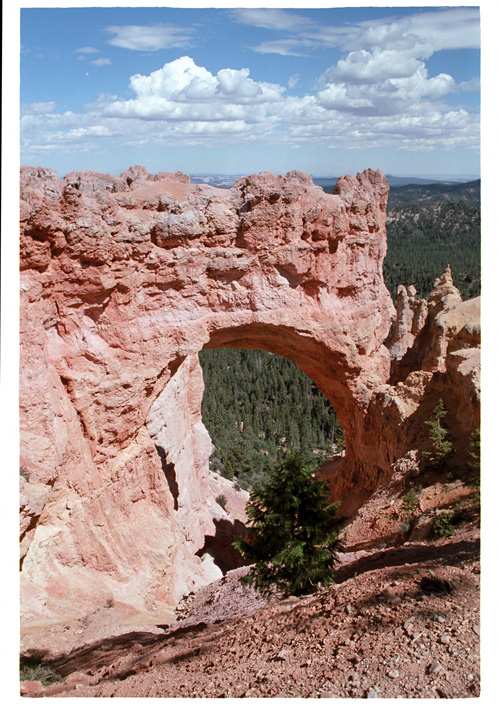 |
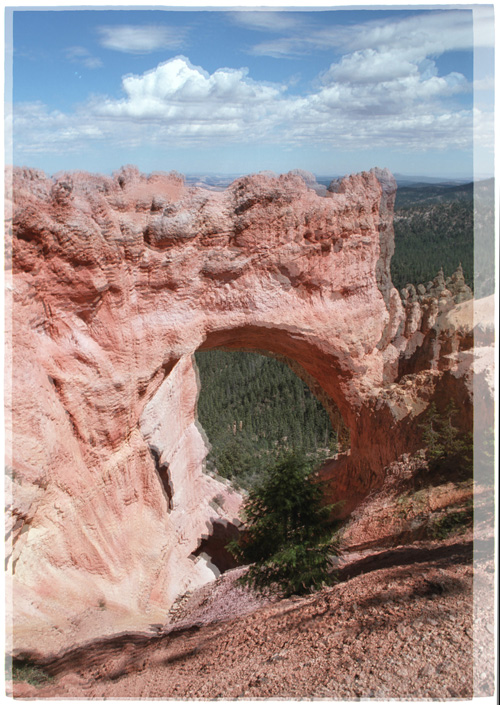 |
The optical system of the scanner is fairly simple. There is a single lens imaging the film onto a single line CCD. During scanning, the optical head containing the LED, imaging lens and the CCD is moved by a leadscrew and the film is scanned, line by line. There are few effects that may cause a wrong aspect ratio, or stretched image:
- The leadscrew has a wrong pitch. I have observed this when attempting to use a leadscrew from LS-4000 in LS-50 (they look very similar but are NOT identical). But I do not believe that this could be a reason in scanners that have not been messed with. I think the chance of Nikon installing a wrong screw during production is next to zero. Also, in this case we would see the same X-size (determined by the optical magnification), and different Y-size (determined by a stepper motor and leadscrew), and in the above images we see opposite: Y-size is the same, while X-sizes are different.
- Theoretically if the motor steps were a "little" off, this would be possible. But Nikon uses bipolar stepper motors with direct drive (NO gearheads), so the steps cannot be "little" off, Also, again in this case we would see the same X-size, and different Y-size, and in the above images we see opposite.
- The optical magnification of the system is off. Then, as seen above, X-size would be different, while Y-size is the same.
I believe in this (and most) cases the incorrect optical magnification causes the above effect. In a single lens system there could be two causes for incorrect magnification: bad lens or bad lens position. I assume that Nikon's quality control on lenses is good. So it must be a position of the lens (or CCD).
I disassembled the scanner to get the optical head. See Nikon 4000 disassembly procedure all the way to step 21 and then proceed to take the head apart (it is simple). If you have LS-5000, the disassembly is similar.
Below is the optical head (from the scanner producing stretched images) with top protective cover removed:

I have then disassembled another scanner, producing normal images. Below is the optical head with top protective cover removed:
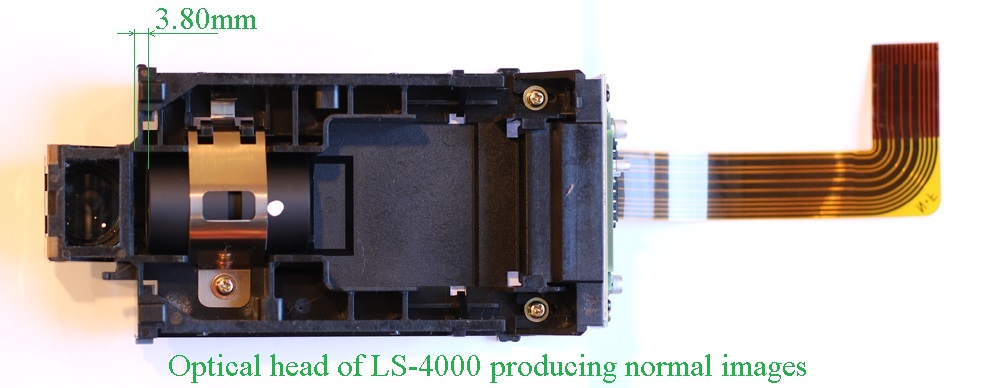
You can immediately spot the difference. In the scanner producing stretched images the lens is sitting flash against housing. In the scanner producing normal images there is a gap of 3.80mm between the edge of the lens and the housing.
I moved the lens (you just need to loosen the brass bracket and then the lens moves easily) in the "stretchy" scanner's head so that there is the same 3.80mm gap, and re-assembled the scanner.
Below are the three more images, produced by a scanner with corrected lens position (left), reference (center), and overlay (right). You can see, they are nearly identical.
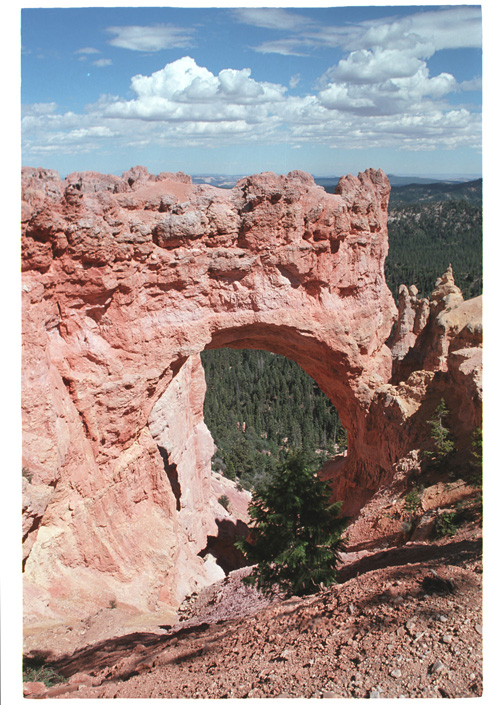 |
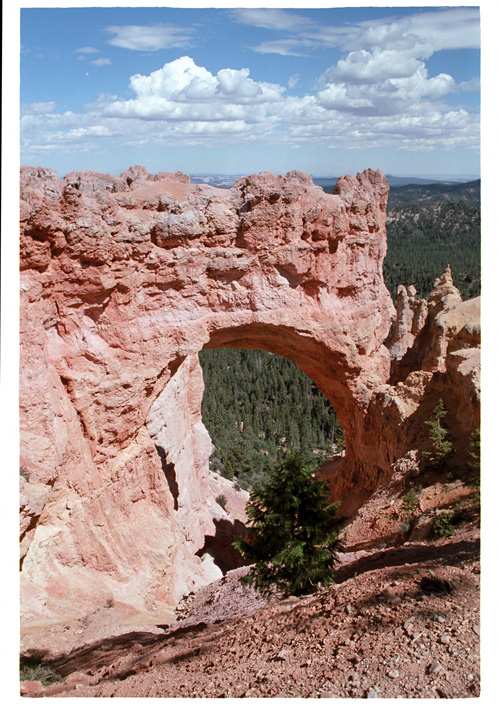 |
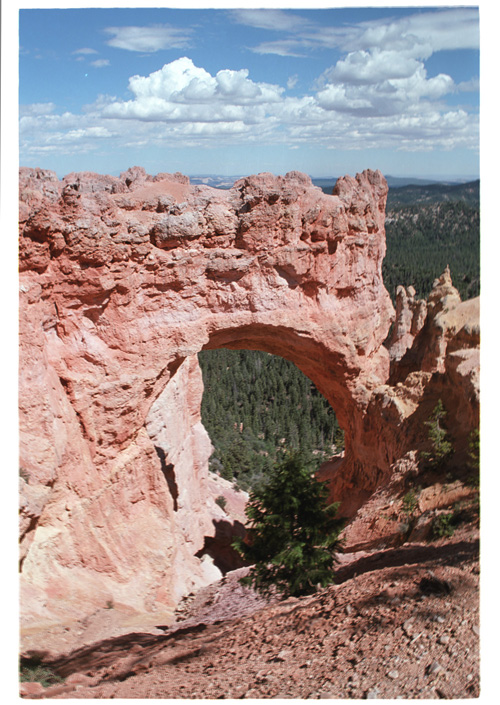 |