Cleaning the mirror in Nikon Super Coolscan LS-4000 and LS-5000 scanners
Nikon LS-4000 and LS-5000 scanners are, in my opinion, very well built and are extremely reliable. Still some maintenance is desirable to make sure the scan image quality remains high. In particular, there is one optical component, a mirror, that is more likely (than other components) to accumulate some dust. I think it is worthy checking the mirror cleanliness if your scanner was stored in a dusty environment, or used extensively (over 10,000 scans), or if you purchased your scanner used and the seller did not clean the mirror prior to sale.
A dirty mirror in the scan head will result in degraded scan image quality. In extreme case the scanner will stop working - it will report a hardware failure because the light-source self-test will fail. Another symptom - sometimes the scanner may report failure to perform autofocus. These all may be caused by failing LED, but more likely it is just a dusty/dirty mirror.
The procedure is relatively straightforward and is outline below. This technique will also work on the Nikon LS-50 (Coolscan V ED). Very similar steps can be used for Nikon LS-4000 and LS-40 (Coolscan IV ED).
I think any person with reasonable manual dexterity and few simple tools can do it but I cannot assume any responsibility for any damage that can be done to the scanner. You are welcome to follow my procedure, but YOU ARE DOING THIS AT YOUR OWN RISK!
The steps 1), 2) and 3) posted here are for LS-5000 (and LS-50) scanner. For LS-40 and LS-4000 first perform steps 1) and 2) from LS-4000 disassembly procedure, then proceed to step 4) below.

1) Unplug the power & USB (Firewire) cable and remove adaptors. Set the scanner upside down on a clean area. Set the scanner upside down.

2) Remove these 6 screws on the back of the unit.
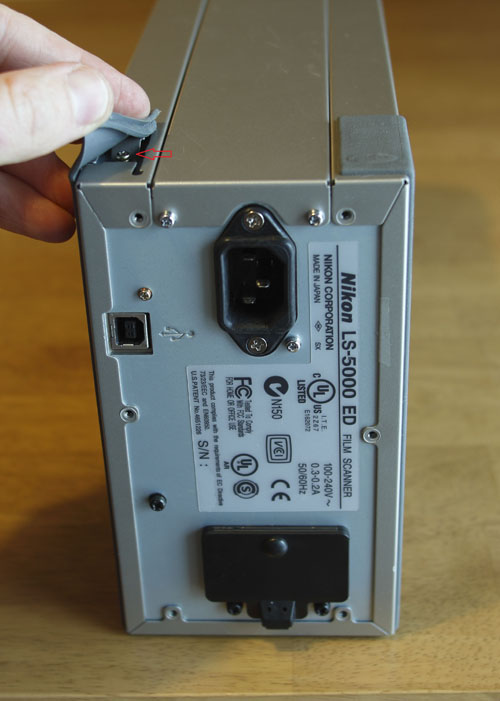
3) Pull out the rubber pads as shown by a red arrow above. There are 4 pads in the corners on the bottom of the scanner, and they cover 4 screws. Remove these 4 screws.

4) Carefully slide the main cover back about half-way (you can completely remove it if you prefer). You will see the main imaging head and a small black enclosure housing the mirror (indicated by a green arrow above). If the imaging head is in the position as shown in the photo above, you will want to move it back (in the direction indicated by the same green arrow) by manually turning the white plastic gear indicated by a red arrow in the above photo. By the way, the worm gear driven by this gear is one of weaker point of this scanner (if it has weak points - these are built like tanks!). The rear point of the worm screw is held by a plastic part which sometimes breaks - you can replace it yourselves but it is not for faint at heart - extensive disassembly required. The good thing is that you can get that rear plastic part from older Nikon IV - which you can buy on e-bay cheap. Also, sometimes the plastic nut attaching the scan head to the worm screw breaks - then you are out of luck - this parts are different for Nikon 5000, 4000, and IV (I do not know about Nikon V).

5) Once you moved the scan head back, you can see the mirror housing better, and you can see the mirror itself (indicated by a green arrow in the photo above), held in place by a brass clip. You will need to use a small (preferably jeweller's) flat screwdriver to pick the bottom fingers of the brass clip as indicated by a red arrow above. You pull back one finger of the clip gently working from one side...
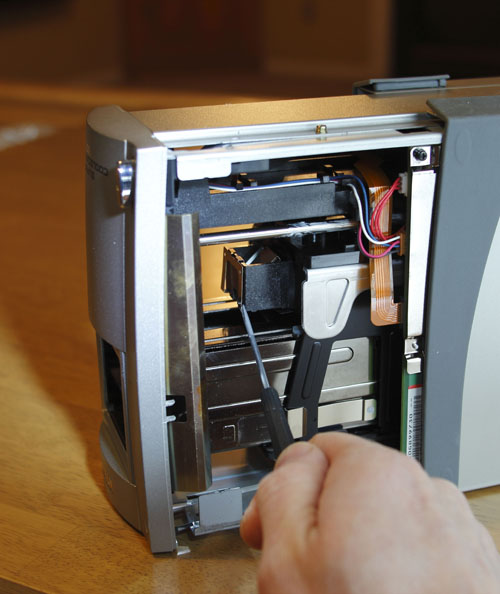
6) And then pull the other one.
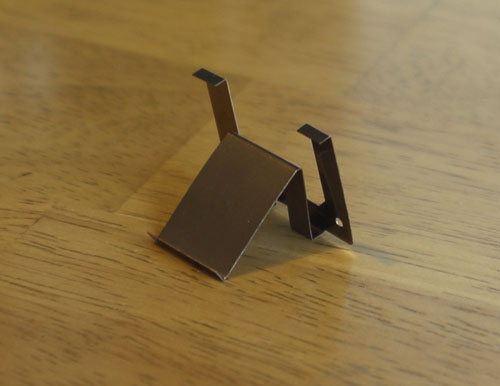
7) You can then remove the clip. Here is how it looks.

8) With the clip removed, you can see the mirror really well. Be very careful with it. This is a first surface mirror, which means that the reflecting surface is NOT sandwiched between two layers of glass, as it is the case with most commonly used mirrors. The reflective surface in this mirror is protected by a very thin and fragile layer of coating, which can be scratched very easily by touch. So... DO NOT TOUCH the reflective surface by hand or any hard object! Doing so may permanently damage it. As you can see from the photo above, the mirror is sitting in the housing at an angle, reflective surface down. Remember this, you will need to put it back (after inspection and cleaning) the same way. Mirror is freely sitting now - that is why it is important perform step 1) above - flip the scanner upside down. Otherwise once you remove the clip - the mirror would fall out of the housing and most likely would get damaged.

9) You will now need to be careful to remove the mirror while making sure the reflective surface does not touch anything. I do this with fingers of two hands reaching from both sides of the scanner, as shown above. It is a good idea to wear rubber or latex gloves to protect the mirror from the oil on your hands. It's OK to touch the back side or edges of the mirror.
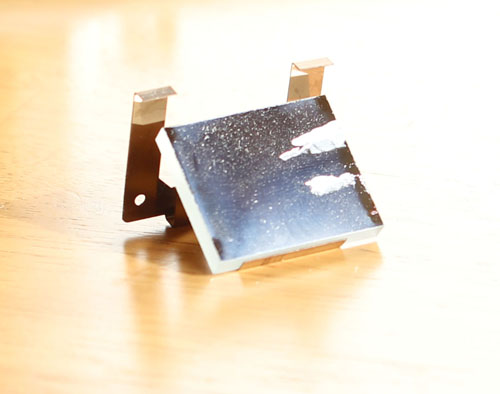
11) This is how a dirty mirror looks. This one had a lot of dust, some rainbow near bottom (a thin oil film deposit ?) and also fat oily stains - somebody must have tried to clean it - not very successfully :(.

12) Clean the dirty mirror. If it is just dust - try to blow it off with a little rubber bulb - like the one sold in pharmacies for clearing the noses of the babies. If that does not work - use lens cleaning solution followed by DI water rinse. I really like Zeiss Lens Cleaning fluid (I do not work for Zeiss :)) - it has some alcohol and some detergent. Spay it generously on the reflective surface and then rinse with DI water and then blow-dry with the baby bulb. It may take quite a few times to get the mirror clean. Some people recommend using a mild detergent in ultrasonic bath - I am sure that works even faster. Most importantly - make sure you do not touch the reflective surface with your hands or anything hard. I think it is OK, if nothing else works, to drag very wet (with Zeiss cleaner liquid) sheet of lens cleaning paper against the reflecting surface, which was also first generously sprayed with the same Zeiss fluid. But I know some people would strongly disagree. I think you can do it, but you have to be extremely careful.
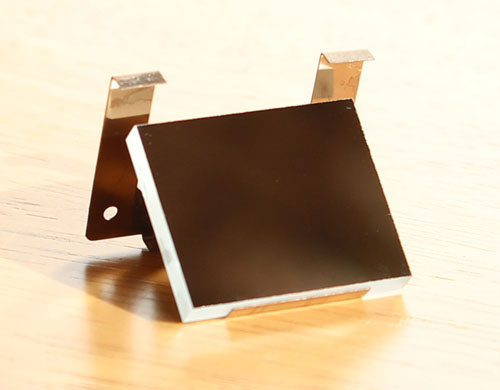

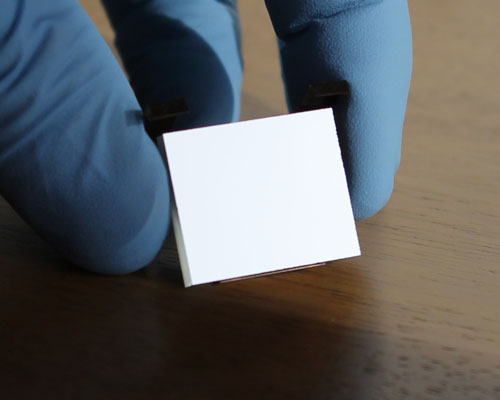
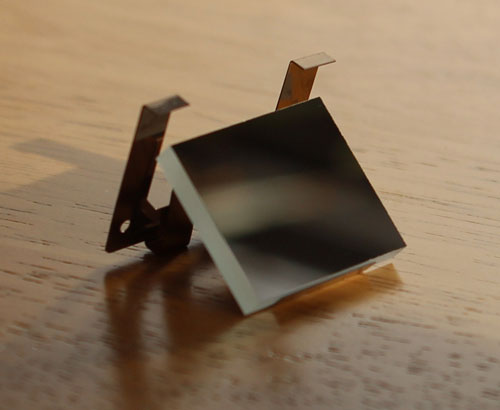
13) This is how clean mirror looks. It is hard to show - as you would expect if it is clean you do not see much :). No dust, streaks or rainbow shades. Now you can put the mirror back into the housing. Take your time with this step too!
In the case you have a mirror degraded by fungus, (or you messed up and scratched the mirror while cleaning :), you can order a replacement (you will need a mirror with dimensions 24mm x 20mm x 3mm) here (I have no agreements with this vendor):
http://firstsurfacemirror.com/
14) Put everything back together in reverse order.
15) If you fail or damage the mirror, I may be able to help you, but it will cost you :), so try to do it right yourselves! Good luck!