Scanner not working with SF-200/210 and SA-21 (grinding noise when loading) - failed NEC D16805 and/or NEC A1603C.
I have seen this failure few times in Nikon LS-5000 ED scanners.
There are two different typical symptoms:
1. Scanner stops working with SF-200 / SF-210 batch loader adapters. I saw this failure occur after the drive motor fails in SF-200 / SF-210. Even when the motor is replaced - the scanner still fails to operate it properly. When you insert SF-210 into the scanner - the power light blinks few times but no motor sounds occur. The scanner reports failure to load film. I think when the motor in SF-200/210fails in a way that coils becomes short-circuited, this kills the driver IC on the scanner's motherboard. That IC is U119, made by NEC: D16805 (Monolithic H-Bridge Driver).
Replacing U119 (NEC D16805) fixes the above problem.
2. Scanner does not work with SA-21. When SA-21 is inserted it makes a loud grinding noise, see here:
SA-21 has a stepper motor which is driven by a stepper motor driver U120 made by NEC: A1603C. I would check/replace that first.
However, I have also seen SA-21 "grinders" where replacing
A1603C did NOT solve the problems, and actually replacing D16805 fixed the
problem.
As I think now, it was a bit of a coincidence. My theory now is that in those
cases D16805 was damaged by a bad motor in SF-210 / SF-200, and then failed
D16805 pulled down the supply line that is shared by D16805 and A1603C. I do not
have a proof, just a guess.
I guess this may also occur in LS-4000 units. By the way, this IC is also present on the motherboards LS-40 and LS-50 - because it is also used to drive SA-21.
1. Follow steps 1) through 9) in LS-5000 disassembly procedure. Then, if necessary, remove the screws holding the metal PCB shields to expose the motherboard.
2. See below - U119 (NEC D16805) is indicated by a red box, U120 (NEC A1603C) is indicated by a yellow box:
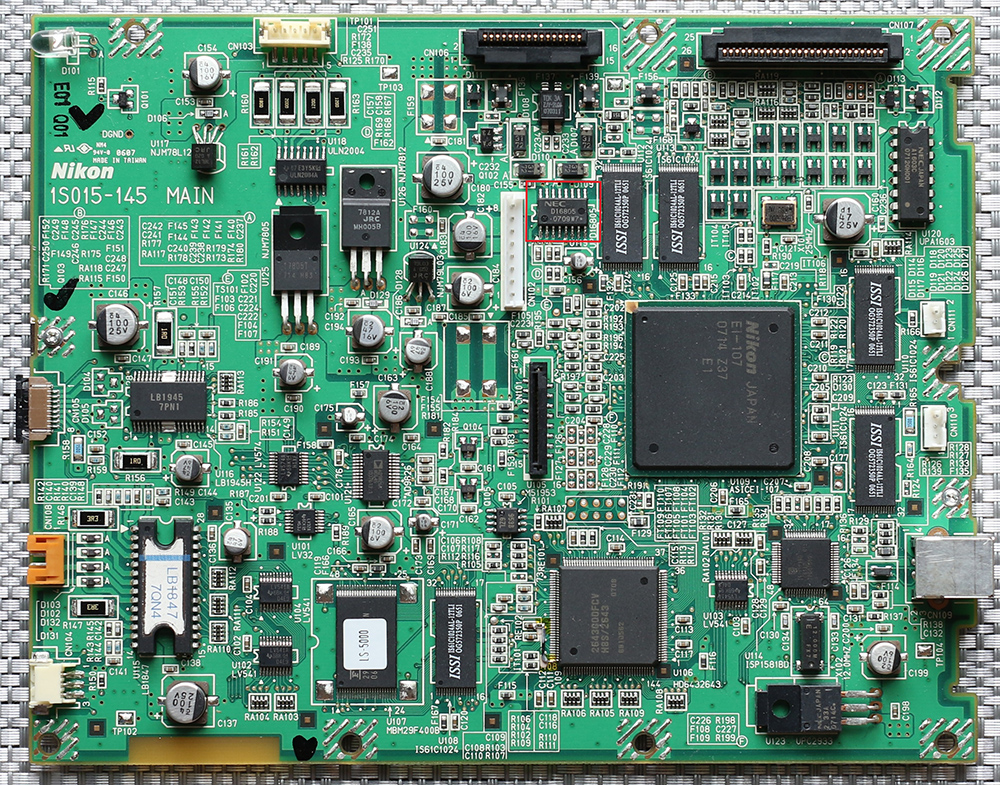
and a zoom of those areas on LS-5000 motherboard:


Good luck!