Repair of the gear slipping on a leadscrew of Nikon Super Coolscan LS-4000 or LS-5000 scanners
Most frequently, the scanner may show one of the following problems:
- The scanned images are offset along the long axis, see below:

- The image shows that at some point the leadscrew stopped turning, see below:

This failure can be caused by a number of issues, but most likely its caused by a gear slipping on the leadscrew. Repair is simple, but disassembly is extensive.
If it does not help, then most likely the problem is with than stepper motor - either a gear slipping on its shaft, or a motor going bad. See here.
1) Follow steps 1 through 24 for LS-4000 disassembly or steps 1 through 19 for LS-5000 disassembly.
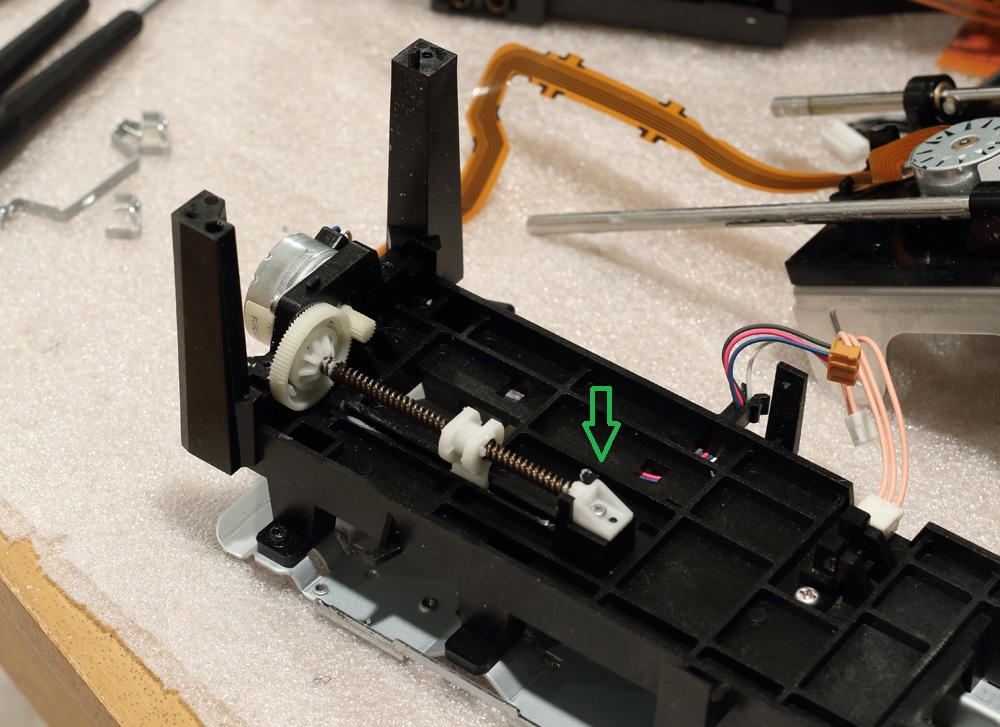
2) Remove screw and the back support of the leadscrew (green arrow in the photo above)..
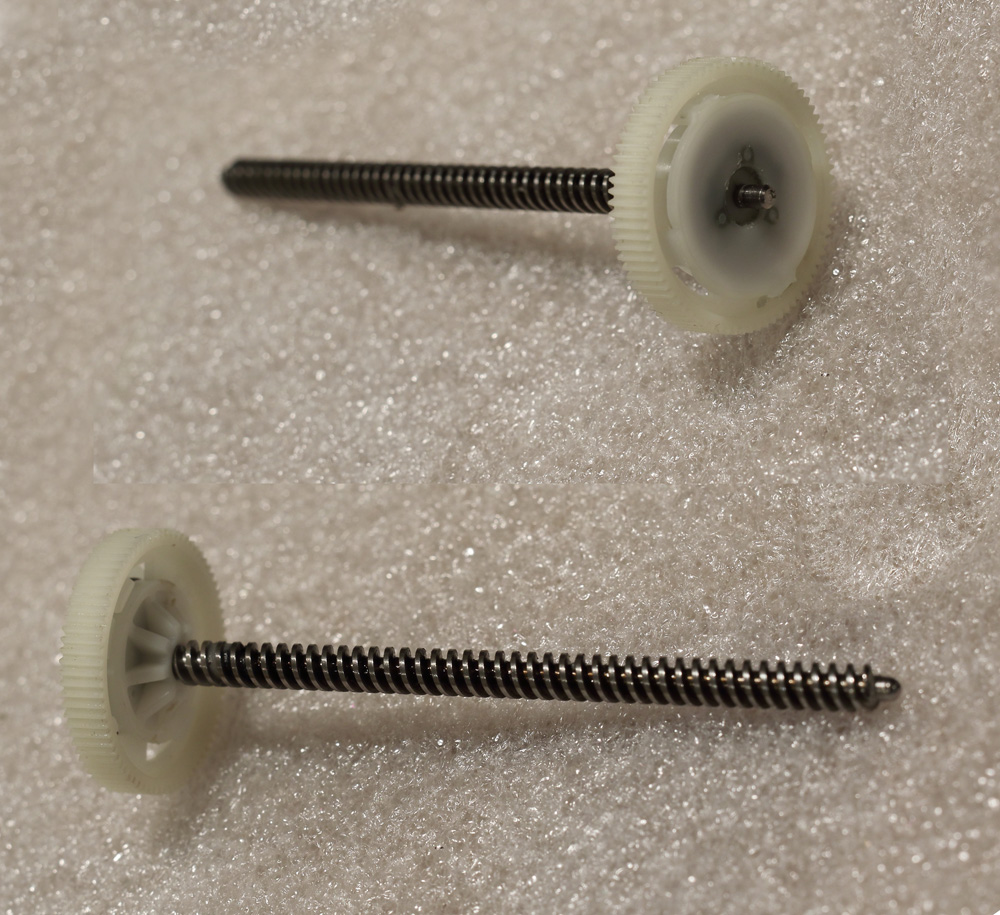
3) Remove the leadscrew, (the photos above are of the LS-5000 leadscrew). It will be all covered with old grease. Carefully wipe it off.

4) The plastic gear is a tight fit on the leadscrew shaft and may become loose. If that s the case, it will come off the leadscrew easily. Clean the leadscrew shaft and the opening in the gear with alcohol, put a drop of cyanoacrylate (superglue) and put the gear back on the shaft.
5) Reassemble the scanner. Do not forget to lubricate the leadscrew (I use Krytox GPL 205).